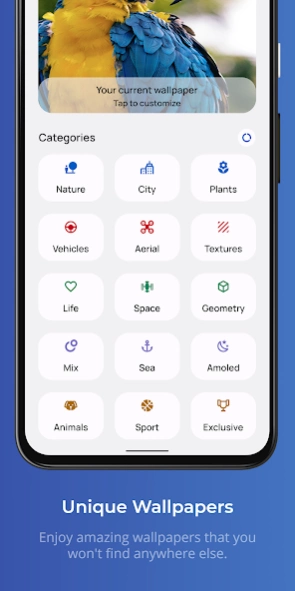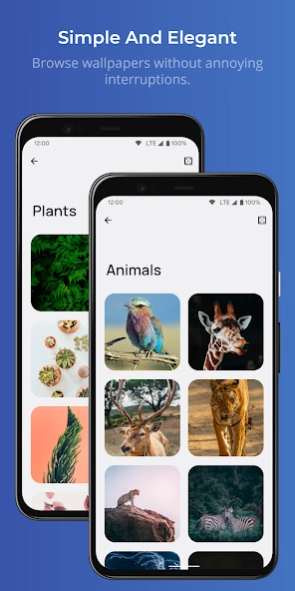Swift Walls - Wallpapers 9.3.0
Free Version
Publisher Description
Swift Walls - Wallpapers - Simple, intuitive and advanced wallpaper app 🚀
Swift Walls is the most simple, intuitive and beautiful wallpaper app to skyrocket your phone's customization 🚀
🏆 Reviewed by many popular blogs such as XDA-Developers and AndroidPolice
SIMPLE 👍
The difficulty of use is reduced to a minimum, to allow anyone to fully use Swift Walls.
BEAUTIFUL ⭐️
A great user experience combined with a material design user interface created specifically for you. This combination will allow you to experience unique emotions.
LIGHT 💥
Swift Walls was designed to take up very little storage space.
SOME FEATURES AT GLANCE 👀
Fully manage your current wallpaper: quickly save or share your wallpaper with friends
Showcase: download new amazing wallpapers those are updated regularly
Statistics: get the colors that characterize the wallpaper with the ability to save them and use in other apps such as custom launchers. Plus plot them in terms of distribution in a real-time chart
Filters and blur: apply advanced customizations in a few clicks without using other tools
Integrated: all features are connected to each other and specially designed, you will not have to move to other apps
Themes: light, dark and just black
Theme engine: choose your favourite accent color
Stand out from the others today! 🔥
About Swift Walls - Wallpapers
Swift Walls - Wallpapers is a free app for Android published in the Themes & Wallpaper list of apps, part of Desktop.
The company that develops Swift Walls - Wallpapers is Giorgio Cantoni. The latest version released by its developer is 9.3.0.
To install Swift Walls - Wallpapers on your Android device, just click the green Continue To App button above to start the installation process. The app is listed on our website since 2021-09-27 and was downloaded 0 times. We have already checked if the download link is safe, however for your own protection we recommend that you scan the downloaded app with your antivirus. Your antivirus may detect the Swift Walls - Wallpapers as malware as malware if the download link to it.folgore95.mywall is broken.
How to install Swift Walls - Wallpapers on your Android device:
- Click on the Continue To App button on our website. This will redirect you to Google Play.
- Once the Swift Walls - Wallpapers is shown in the Google Play listing of your Android device, you can start its download and installation. Tap on the Install button located below the search bar and to the right of the app icon.
- A pop-up window with the permissions required by Swift Walls - Wallpapers will be shown. Click on Accept to continue the process.
- Swift Walls - Wallpapers will be downloaded onto your device, displaying a progress. Once the download completes, the installation will start and you'll get a notification after the installation is finished.